SailPoint IdentityIQ 8.0 Installation Steps in Windows 10 Machine
SailPoint IdentityIQ 8.0 Installation Steps in Windows 10 Machine
SailPoint IIQ 8.0 Installation Steps on your local laptop in
Windows 10.
Step 1: Download all the required Software’s :
- Java JDK 1.8 and above Click Download Link
- Apache Tomcat 8.5 and 9.0 Click Download Link
- MySQL 5.7 and 8.0 Click Download Link
- SailPoint IIQ 8.0 Click Download Link (Note : User name and password for SailPoint Compass)
Install the above software’s JDK, Tomcat and MySQL, update
JDK, MySQL paths in windows environment Path variable. e.g JAVA_HOME=C:\Program
Files\Java\jdk1.8.0_144
Test Tomcat URL : http ://localhost:8080
Step 2 : Install IdentityIQ 8.0 and Configuration with MySQL
- Copy identityiq.war file to C:\apache-tomcat-8.5.23\webapps\identityiq
- Execute jar -xvf identityiq.war for unzip the Identityiq war file or it will unzip with folder name identityiq while starting tomcat server.
- Create the Database Schema using the below command.
- e.g C:\apache-tomcat-8.5.23\webapps\identityiq\WEB-INF\bin> iiq.bat schema
- It will generated database scripts file for all vendors (mysql,oracle,sqlserver and db2).
· Login in to MySQL : e.g C:\Program
Files\MySQL\MySQL Server 8.0\bin > mysql –u root –p ******
- Run this command to load the schema into MySQL
SOURCE C:/apache-tomcat-8.5.23/webapps/identityiq/WEB-INF/database/create_identityiq_tables.mysql;
Note : 45 mins to 2 hr may take time for loading schema
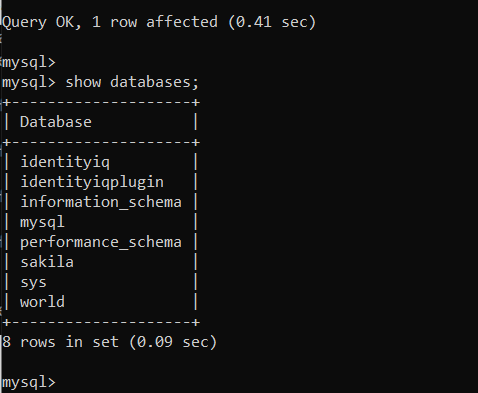
Step 3 : Import init
, init-lcm xml files (Should only be
performed the first time IIQ is being installed and not in subsequent
installations).
- Go to C:\apache-tomcat-8.5.23\webapps\identityiq\WEB-INF\bin\ then run iiq.bat concole
- Execute import init.xml and import init.lcm.xml files

Step 4 : Restart the tomcat server
Step 5 : Launch
SailPoint IdentityIQ :
http://localhost:8080/identityiq/ with spadmin/admin credentials
Debug Page : http://localhost:8080/identityiq/debug/
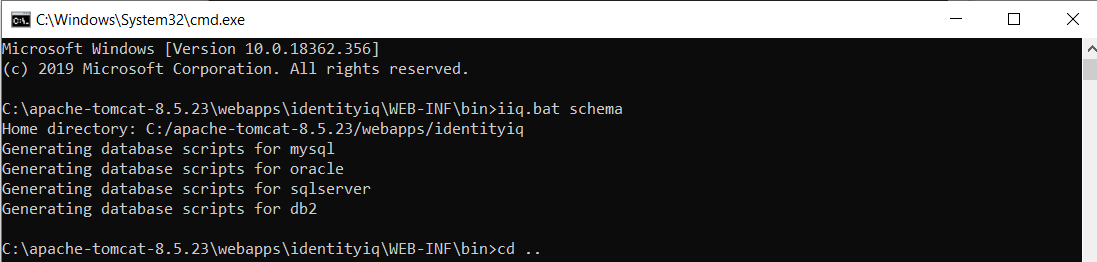







default spadmin/admin credentials not working it says invalid username or password
ReplyDeleteTry to login from IIQ console
ReplyDeleteC:\tomcat\webapps\identityiq\WEB-IN\bin>iiq console
user : spadmin
password : admin
if it is not working then reset the password for spadmin in database.
UPDATE spt_identity SET password='1:p+qvPBo4Rig8PYlNWbr3Zg==' WHERE name='spadmin';
This will reset the password to the default'admin'
unable to download identityiq with compass crerdentials
ReplyDeleteunable to launch IIQ console
ReplyDelete