SEO Checklist with Free Tools
SEO Checklist with Free Tools
Organic traffic by improving search engine ranking and
finally get the conversion. Let’s check the points one by one important from an
SEO perspective with a free basic SEO checklist plus tools to analyze it.
SEO Checklist for On-page
1. Tracking Codes
Add all tracking codes first in the basic SEO checklist.
This can be event tracking’s such as phone or email. Google Analytics code for
checking traffic and the Google webmasters or search console for technical
details and resolving errors such as 500, 404 etc.
2. Robots.txt
It is a file used by crawlers to index or non-index pages
based on the allow and disallow feature. All secured and non-index able pages
should be blocked.
3. Meta Title
Title tags are the main indicators of what the web page is
all about. It is clickable only when it explains the terms in the search query.
You must check title optimization tips if you need to optimize it as it is
responsible for ranking your keywords.
Duplicate Tags: It confuses the search engine to set
relevancy of the page. It can duplicate title, duplicate tags & categories.
Missing Titles: Search engines and users understand from the
title that what a page all about is so make sure to have the title for all web
pages.
Long Title Tags: Title length should not be more than 65-70
characters.
4. Meta Descriptions
Meta Description is the text that is written below the title
and required to describe what the landing page is all about and if a user finds
that information useful then only he will click the page. It should include all
the targeted keywords. It should be 150-160 characters.
5. Keyword Research
Keyword research is a very important step of basic SEO
checklist, but including it in the meta tags according to recent updates is not
essential. Only put 1-2 keywords in the meta tags.
6. Redirections
301- Moved permanently
Whenever a domain or URL is changed then it should be
redirected to 301 to a new domain or optimized URL for the convenience of users
and crawlers.
302- Moved Temporarily
Whenever there is maintenance then the URL should be
temporarily moved.
301 vs. 302
The difference between 301 and 302 redirections 302 passes
the authority so can’t be used if you already decided your preferred URL
version or domain.
7. Keyword Density
It refers to the occurrence of a number of words per article
and should be maintained around 2-3%.
8. Anchor Text & Internal Linking Optimization
It is a text that is hyperlinked to another page on the
website. It should be descriptive enough as it contributes in the relevancy.
Internal linking optimization should be relevant including target keywords and
point to pages optimized for it to increase the reach of the post or page.
9 Broken Links
It gives 404 errors as the page or image has been deleted,
so should be fixed by permanent redirection as it gives an error of page not
found and not good for user experience. So, should be fixed on priority in the
SEO checklist.
10. URL
It should not be long, under 110 characters and static
separated with hyphens. It should be different from the domain name and include
target keywords.
11. Duplicate Content
It refers to the content present on 2 or more pages with
different URL. This is treated as the duplicate and penalized so make sure to
use canonical tags to prioritize one page by giving 301 redirection to pass
authority to one page.
12. Image – ALT tag
It should be used to describe images containing main
keywords.
The size of images should be less than 100 KB.
13. Heading Tags (H1 /H2 /H3)
There are 6 heading tags in HTML by which H1, H2 & H3
are very important from SEO perspective. H1 is used for main heading, H2 for
sub-heading & H3 for normal text.
14. Speed Test
Website should open in less than 5 seconds otherwise, for
that, you have to minify css & js scripts by using a plugin for WordPress.
Also, don’t forget to test the speed in the free tool or page speed
test by Google.
15. Mobile Friendly Site
Website should be mobile friendly to be ranked high for the
increasing number of mobile users day by day. So, optimize mobile site
separately.
16. Schema Mark up Implementations
Increase the visibility in search engine result pages by
enhancing the rich snippets that are displayed just beneath the page title. So,
you will get better results, especially in local SEO.
For User Experience
17. Website loading time should be less than 5 seconds.
18. Proper navigational menu following website hierarchy.
19. Call to action in header and footer for conversions.
20. Mobile friendly site increases the user experience and
engagement.
For Content
21. Site should have a blog and press section to increase
more awareness about product or service and updating fresh content regularly.
22. There should be static pages for main services and word
count should be 300 or more for ranking well. A Crawler needs at least 300
words to determine viability. So, target your page for more and relevant
content justifying the Title.
SEO Checklist for Link Building or Off-page activities
23. Link Building: Links pointing to your website from the
authoritative domain will be considered to be one of the ranking factors.
Target low performing keywords as anchor text and do the regular link building
activities to increase the domain and page authority of your website. For more
details, check link building techniques.
24. Social Media Optimization: Share the link on social
media channels regularly to increase visitors. As a result, you will get better
results as social signals matter in the ranking of a website.

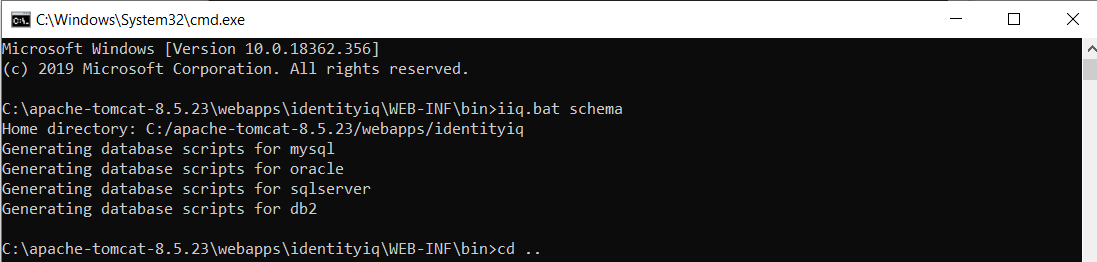


Thank goodness this Informative article is interesting and clear.
ReplyDeleteSEO Tools